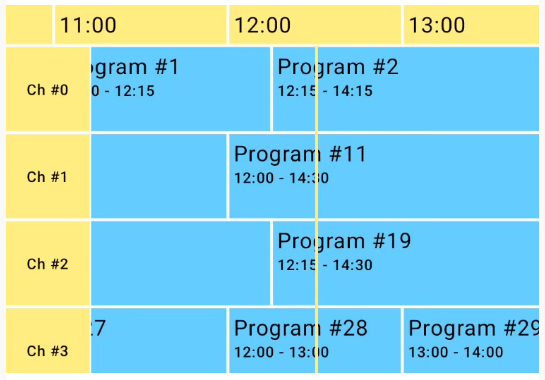Compose – Aspect Ratio Reference
What?
Jetpack Compose Modifier.aspectRatio does not let you choose the reference.
Goal. Choose the reference to compute the ratio based on:
parent widthparent heightmin(parent width, parent height)max(parent width, parent height)
How to integrate?
Step 1. In project root build.gradle or build.gradle.kts, add:
allprojects {
repositories {
maven { url 'https://jitpack.io' } // Groovy: build.gradle
maven(url = "https://jitpack.io") // Kotlin: build.gradle.kts
}
}
Step 2. Add the dependency in app build.gradle or build.gradle.kts:
dependencies {
implementation("com.github.Mercandj:compose-aspect-ratio-reference:1.00.01")
}
How to use it?
Box(modifier = Modifier.width(300.dp).height(200.dp)) { // Parent
Surface( // Child
color = Color.Red,
modifier = Modifier
.aspectRatioReference(
aspectRatioWidth = 1f,
aspectRatioHeight = 1f,
aspectRatioReference = AspectRatioReference.MIN
)
.align(Alignment.Center)
) {}
}
About
How to give me free support to help me maintain this lib:
- Put a star ⭐️ this git project 🙏
- Clap 👏 on Medium 🙏