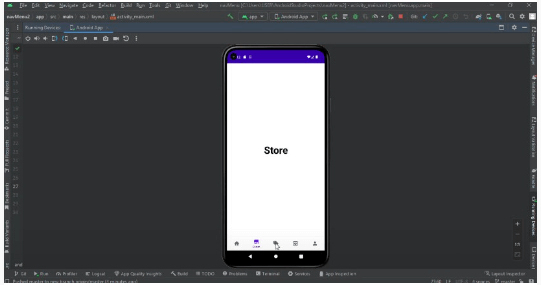Special Bottom Bar
Special Bottom Bar en una barra de navegación diseñada y creada para el proyecto https://github.com/DerSarco/PetPalPlaces.
Normal Navigation Bottom Bar
Configuración de theme
val bottomBarTheme = SpecialBottom.Theme(
//Shadow
shadowColor = MaterialTheme.colorScheme.onBackground,
backgroundColor = MaterialTheme.colorScheme.background,
//Item
selectedColor = MaterialTheme.colorScheme.primary,
unselectedColor = MaterialTheme.colorScheme.onBackground,
)
Configuración de items en Navigation Bottom Bar
@Composable
fun MyBottomBar(
currentSelected: SpecialBottom.Id = SpecialBottom.Id("explore"),
onItemSelected: (SpecialBottom.Id) -> Unit
) {
SpecialBottomBar(
theme = bottomBarTheme,
menuItems = listOf(
SpecialBottom.Item(
icon = R.drawable.ic_outline_home,
activatedIcon = R.drawable.ic_fill_home,
tag = "Home",
id = SpecialBottom.Id("home"),
),
SpecialBottom.Item(
icon = R.drawable.ic_outline_message,
activatedIcon = R.drawable.ic_fill_message,
tag = "Messages",
id = SpecialBottom.Id("post"),
badge = SpecialBottom.Badge(
text = "1",
backgroundColor = MaterialTheme.colorScheme.primary,
textColor = MaterialTheme.colorScheme.background
)
),
....
),
currentSelected = currentSelected,
onItemSelected = onItemSelected,
)
}
Configurar Badge
Badge con algún texto
SpecialBottom.Item(
icon = R.drawable.ic_outline_message,
activatedIcon = R.drawable.ic_fill_message,
tag = "Messages",
id = SpecialBottom.Id("post"),
badge = SpecialBottom.Badge(
text = "1",
backgroundColor = MaterialTheme.colorScheme.primary,
textColor = MaterialTheme.colorScheme.background
)
),
Badge simple
SpecialBottom.Item(
icon = R.drawable.ic_outline_notify,
activatedIcon = R.drawable.ic_fill_nority,
tag = "Notifications",
id = SpecialBottom.Id("notifications"),
badge = SpecialBottom.Badge(
backgroundColor = MaterialTheme.colorScheme.primary,
textColor = MaterialTheme.colorScheme.background
)
)
Normal Navigation Bottom Bar Plus
Esta versión agrega un botón principal en el centro del Navigation Bottom Bar
@Composable
fun BottomBarPlus(
currentSelected: SpecialBottom.Id = SpecialBottom.Id("explore"),
onItemSelected: (SpecialBottom.Id) -> Unit
) {
val bottomBarTheme = SpecialBottom.Theme(
//Shadow
shadowColor = MaterialTheme.colorScheme.onBackground,
backgroundColor = MaterialTheme.colorScheme.background,
//Item
selectedColor = MaterialTheme.colorScheme.primary,
unselectedColor = MaterialTheme.colorScheme.onBackground,
//Plus button
iconPlus = R.drawable.ic_add,
backGroundSecondaryColor = MaterialTheme.colorScheme.secondary,
)
SpecialBottomBarPlus(
theme = bottomBarTheme,
menuItems = listOf(
SpecialBottom.Item(
icon = R.drawable.ic_outline_home,
activatedIcon = R.drawable.ic_fill_home,
tag = "Home",
id = SpecialBottom.Id("home"),
),
SpecialBottom.Item(
icon = R.drawable.ic_outline_message,
activatedIcon = R.drawable.ic_fill_message,
tag = "Messages",
id = SpecialBottom.Id("post"),
badge = SpecialBottom.Badge(
text = "1",
backgroundColor = MaterialTheme.colorScheme.primary,
textColor = MaterialTheme.colorScheme.background
)
),
....
),
currentSelected = currentSelected,
onItemSelected = onItemSelected,
)
}
Importante actualizar el composable a: SpecialBottomBarPlus
Agradecimientos a @DerSarco y @Afalabarce por la oportunidad de participar en sus proyectos así también por su grandiosa Mentoría.
MIT License
Copyright (c) 2023 DerSarco Carlos Muñoz
Permission is hereby granted, free of charge, to any person obtaining a copy
of this software and associated documentation files (the "Software"), to deal
in the Software without restriction, including without limitation the rights
to use, copy, modify, merge, publish, distribute, sublicense, and/or sell
copies of the Software, and to permit persons to whom the Software is
furnished to do so, subject to the following conditions:
The above copyright notice and this permission notice shall be included in all
copies or substantial portions of the Software.
THE SOFTWARE IS PROVIDED "AS IS", WITHOUT WARRANTY OF ANY KIND, EXPRESS OR
IMPLIED, INCLUDING BUT NOT LIMITED TO THE WARRANTIES OF MERCHANTABILITY,
FITNESS FOR A PARTICULAR PURPOSE AND NONINFRINGEMENT. IN NO EVENT SHALL THE
AUTHORS OR COPYRIGHT HOLDERS BE LIABLE FOR ANY CLAIM, DAMAGES OR OTHER
LIABILITY, WHETHER IN AN ACTION OF CONTRACT, TORT OR OTHERWISE, ARISING FROM,
OUT OF OR IN CONNECTION WITH THE SOFTWARE OR THE USE OR OTHER DEALINGS IN THE
SOFTWARE.