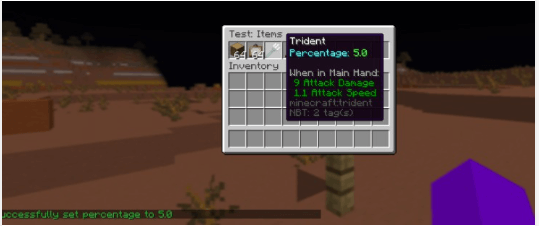Crates Bukkit Plugin

The Crates plugin provides server owners with the ability to give their players Crate Keys to open crates and receive rewards. The plugin allows you to define crates with different item probabilities and manage them easily.
Features
- Give players Crate Keys to open crates and receive rewards.
- Define crates with different item probabilities.
- Easy management of crates.
Prerequisites
Before using the Crates plugin, make sure you have the following:
- Spigot server installed (version 1.19 or higher).
- MongoDB database installed and running.
- A working Minecraft server environment.
Installation
- Download the latest version of the Crates plugin from the releases page.
- Place the
Crates.jarfile in thepluginsfolder of your Spigot server. - Start/restart the server to load the plugin.
Usage
- Give a player a Crate Key using the
/crates givekey <player> <crate> <amount>command. - Create, modify, and manage crates using the
/cratescommand. See Commands section for available commands. - Players can open crates by right-clicking on them with a Crate Key in hand.
Commands
/crates givekey <player> <crate> <amount>: Give a player a Crate Key./crates create <crate>: Create a new crate./crates edit <crate>: Edit an existing crate./crates setlocation <crate: Set the location of a crate/crates delete <crate>: Delete a crate./crates itemsfrominv <crate>: Set all items from your inventory to a crate/crates list: List all available crates.
Screenshots
Here are some screenshots of the Crates plugin in action!





Contributing
Contributions to the Crates Bukkit Plugin are welcome! If you find any bugs or have suggestions for new features, please create an issue in the issue tracker.
License
This project is licensed under the MIT License.